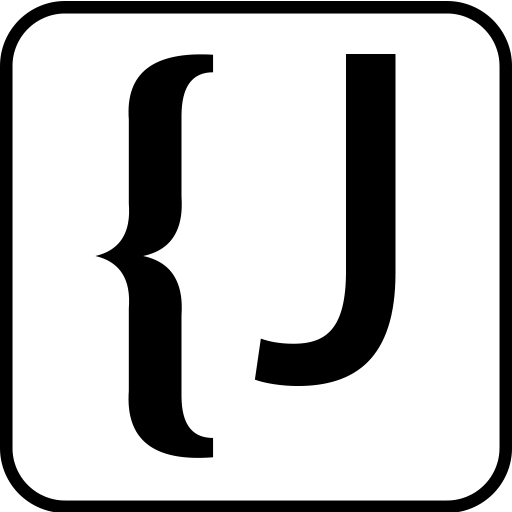- Blog
- 10 Common JSON Mistakes (And How to Avoid Them)
10 Common JSON Mistakes (And How to Avoid Them)
JSON is a lightweight, human-readable data format that's widely used across modern applications and APIs. But even experienced developers make mistakes when working with it.
This article explores 10 common JSON errors and how to avoid them, helping you write cleaner, more reliable data structures.
1. Using Single Quotes Instead of Double Quotes
❌ Wrong:
{ 'name': 'Alice' }
✅ Correct:
{ "name": "Alice" }
JSON only allows double quotes for keys and string values.
2. Trailing Commas
❌ Wrong:
{ "name": "Alice", }
✅ Correct:
{ "name": "Alice" }
Trailing commas are valid in JavaScript but not in JSON.
3. Forgetting to Escape Characters
Certain characters must be escaped inside strings, such as quotes and newlines:
{ "quote": "He said, \"Hello\"" }
Use tools to escape strings safely when generating JSON dynamically.
4. Improper Nesting
Misaligned brackets or incorrect array/object structure are common issues:
❌ Wrong:
{ "items": [ { "id": 1 }, { "id": 2 ] }
✅ Correct:
{ "items": [ { "id": 1 }, { "id": 2 } ] }
Validate your JSON using a linter or FindJSONPath.
5. Confusing JSON with JavaScript Objects
JSON is more strict than JavaScript objects. For example:
- JSON does not allow functions
- JSON does not allow comments
6. Wrong Data Types
Be careful with value types:
❌ Wrong:
{ "active": "true" }
✅ Correct:
{ "active": true }
String vs boolean makes a difference in your logic.
7. Very Large or Deeply Nested JSON
Large nested JSON structures can be:
- Hard to debug
- Slow to parse
Use JSON flattening or pagination techniques for better performance.
8. No Schema Validation
If you're sending or receiving structured JSON, define a schema using JSON Schema to ensure consistency.
9. Trying to Use Comments in JSON
❌ This will fail:
{
// This is a comment
"name": "Alice"
}
Instead, use a descriptive field:
{
"_comment": "This is Alice’s name",
"name": "Alice"
}
10. Not Formatting Your JSON
Poor formatting leads to confusion and bugs.
Use FindJSONPath or your favorite code editor to format and visualize JSON cleanly.
Conclusion
By avoiding these 10 mistakes, you'll improve your workflow and reduce errors when working with JSON.
Need help exploring your JSON data structure? 👉 Try FindJSONPath – the easiest way to navigate and extract JSON paths visually.